1. Download the Ragnarok skin of your choice. You could search the net or try those at iRO wiki. They usually come in .rar or .zip format.
2. Extract the download skin folder to the "skin" folder of your RO folder. Be sure to have a program to extract. You could download over the net.
3. In the game, press ESC for the Select Option menu to appear.
4. Choose settings and you will find the Details Option window. Then click on the Skin option with the drop down menu. Choose the skin you want.
Pre-renewal skins may leave other options unchanged. Here's an example of a renewal skin.
Disclaimer: I do not own any of the files. Download at your own risk.




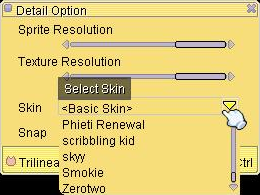

No comments:
Post a Comment